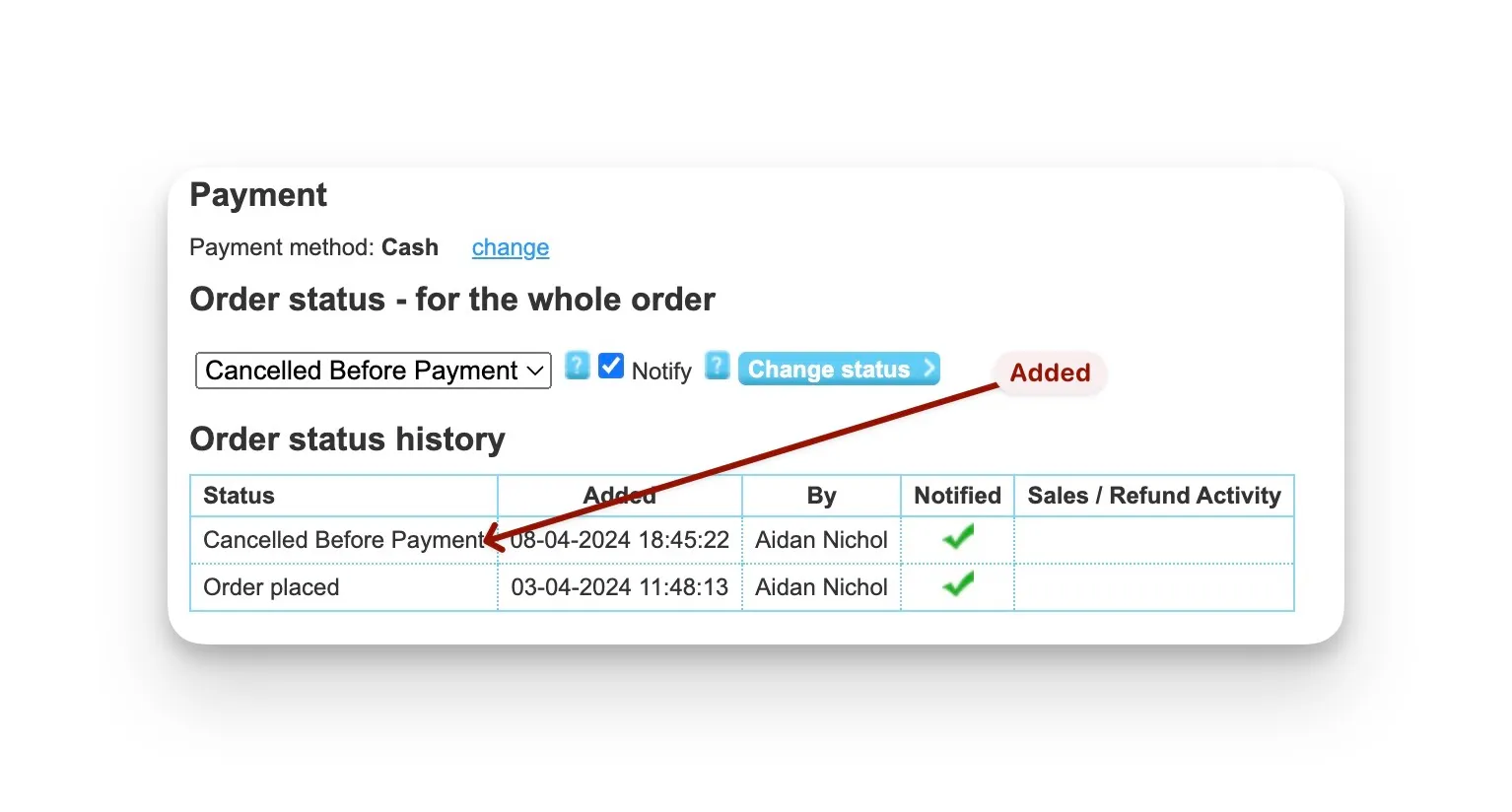Cash Orders
Cancelling a cash order is relatively straight forward
Cancelling a Cash Order
- Bring up the order in question
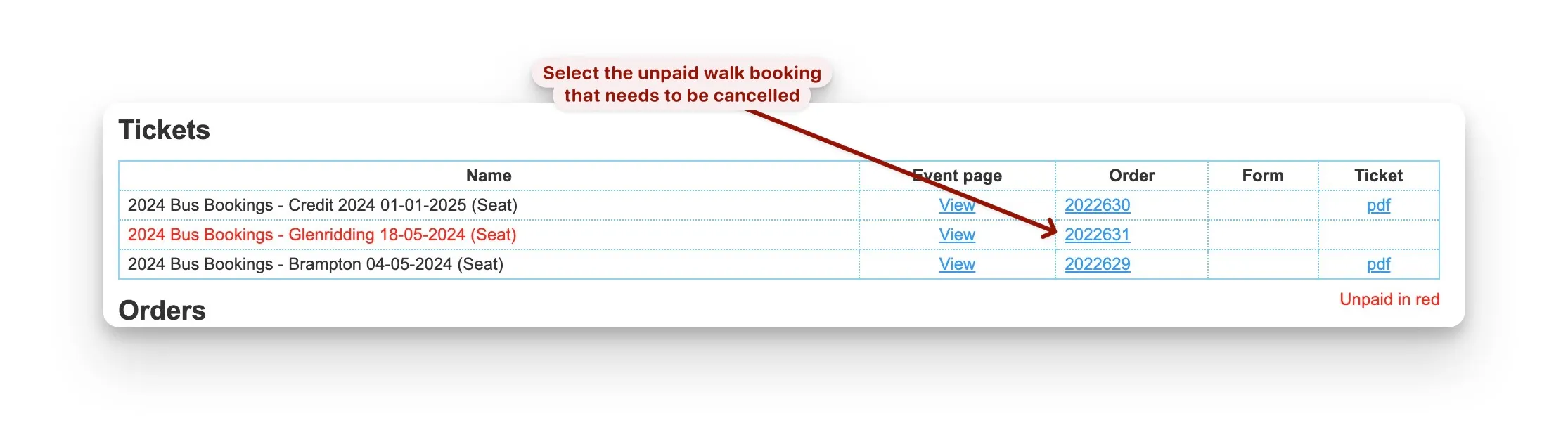
- If there is more than one walk booked on this order and you aren’t cancelling all of them then stop following these instructions and go to void an item.
- Double check it is a cash payment
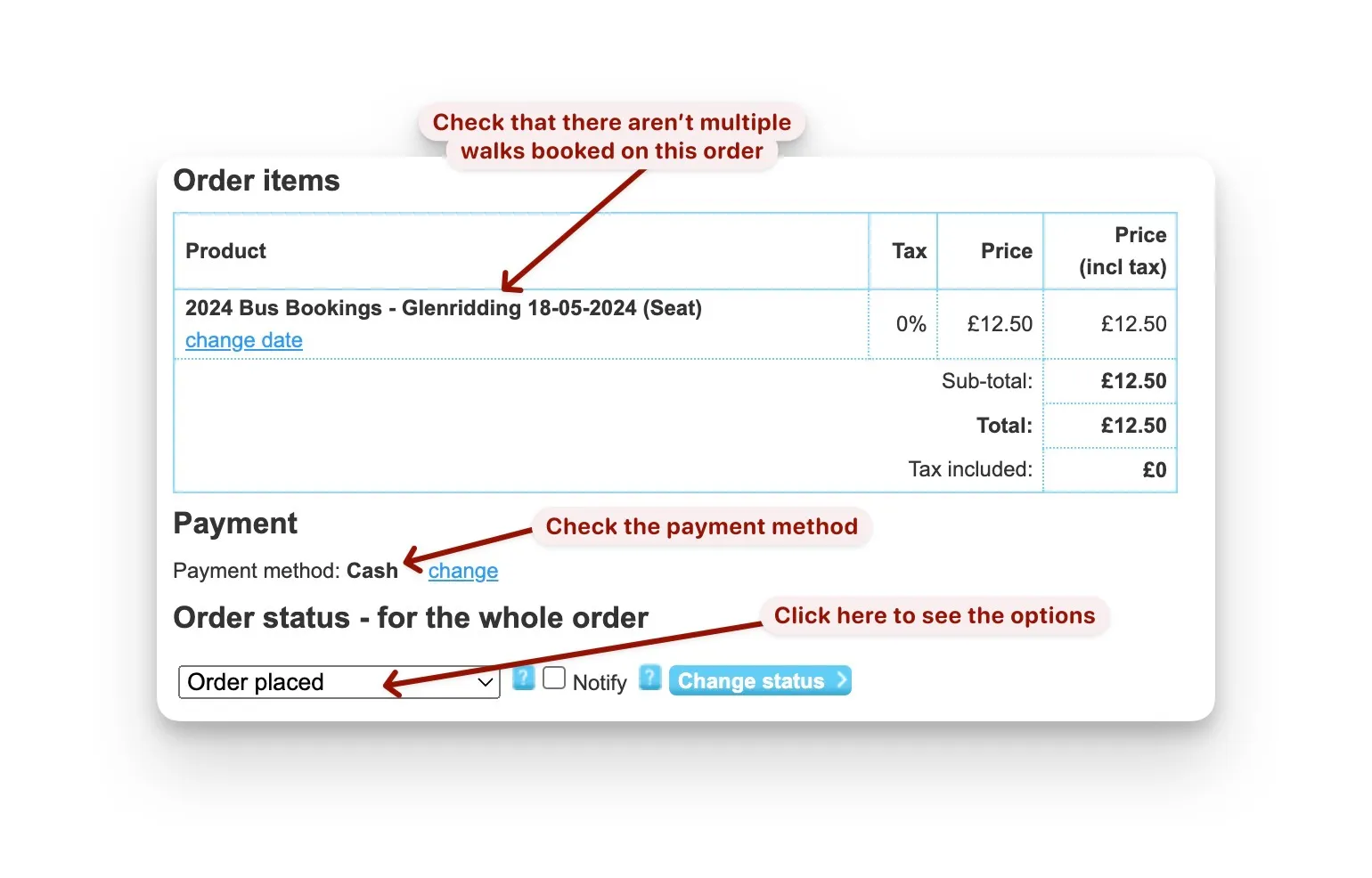
- Click in
Order Placedto see the options and selectCancelled Before Paymentto cancel the order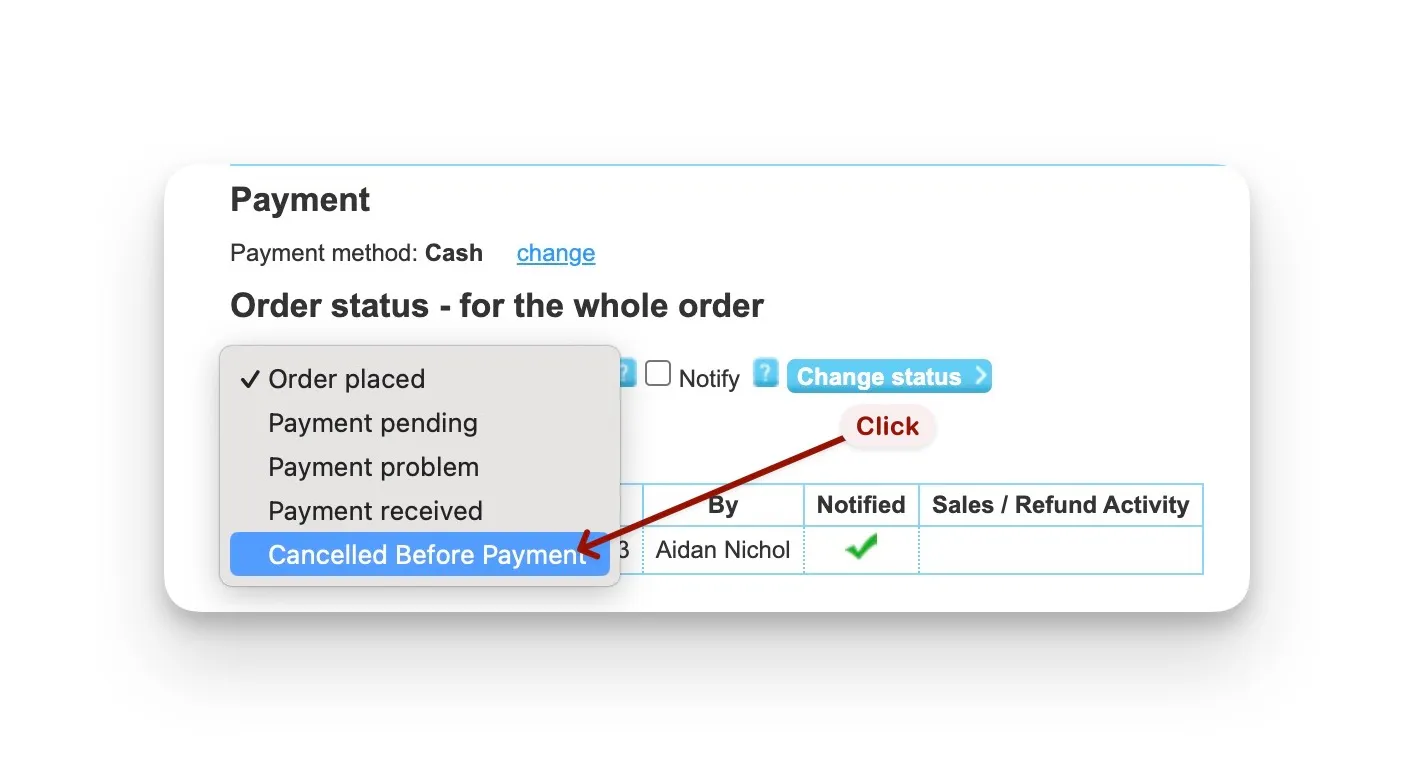
- click
Change statusto confirm the change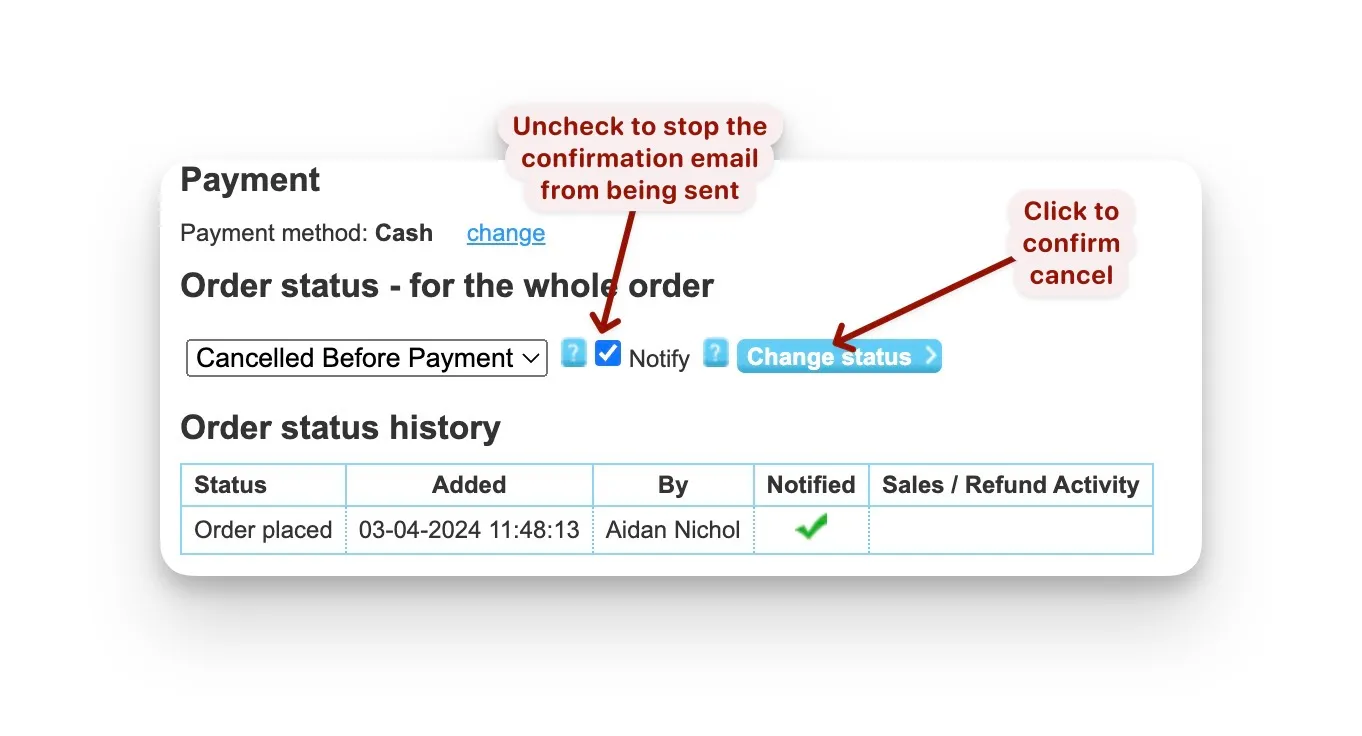
- The Order Status History is automatically updated